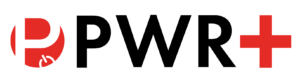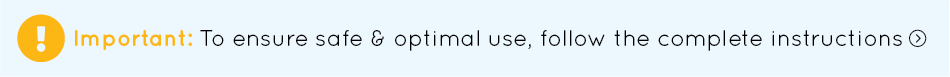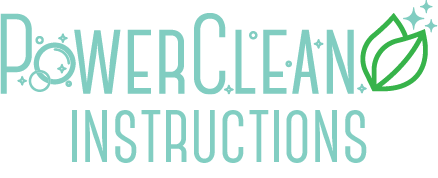
Before You Start
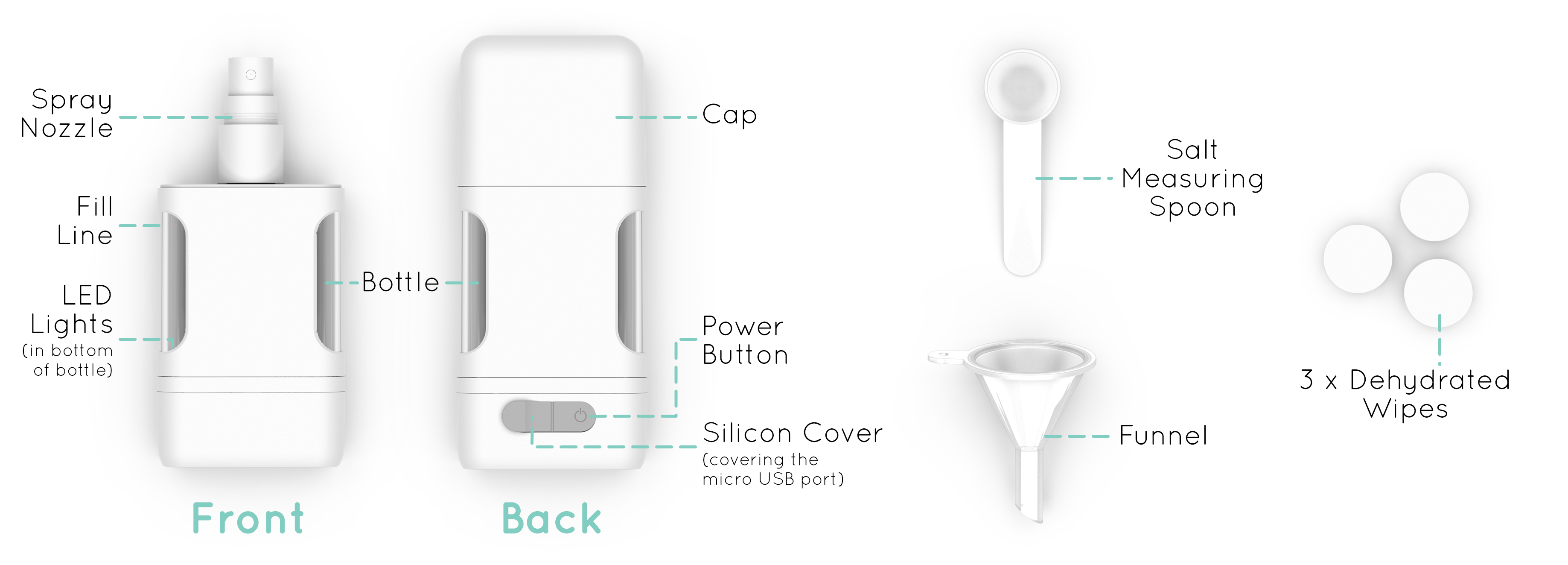
What is PowerClean?
PowerClean is a portable cleaning device. Simple table salt and tap water are combined in PowerClean to make a cleaning solution as effective as bleach, but without the toxins.
What solution does it make?
The solution that is made in PowerClean is Sodium Hypochlorite. A natural cleaning solution that can be used on non-porous, hard surfaces in high-traffic areas.
How to Make the Solution
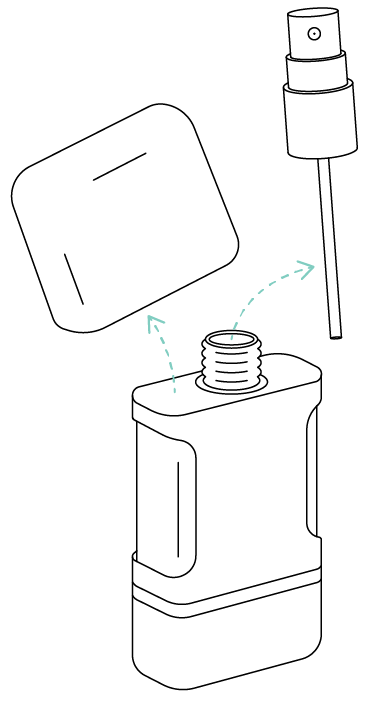
Remove the cap and unscrew the nozzle to open the bottle.
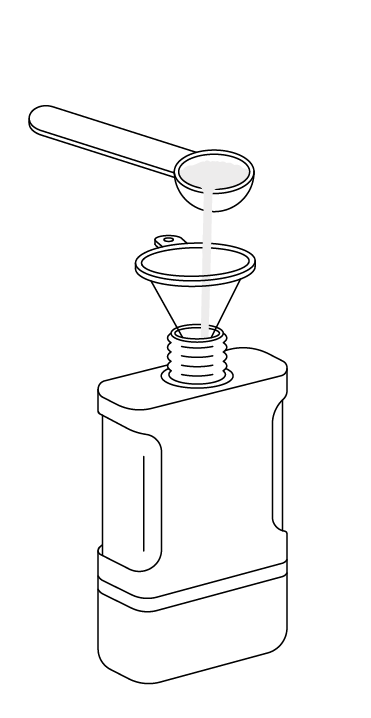
Add a levelled spoonful (0.5 g) of regular table salt.
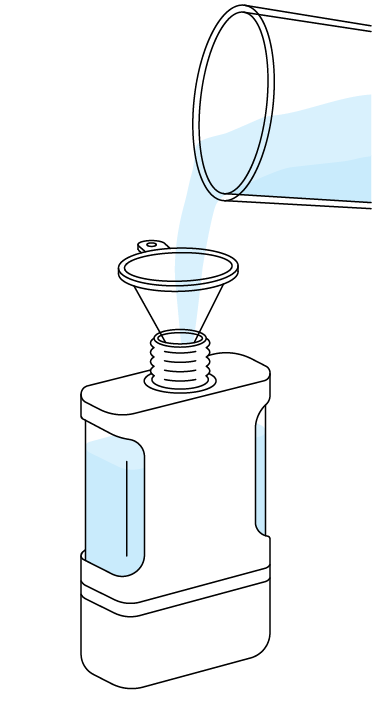
Add tap or bottled water to the fill line on the side of the bottle
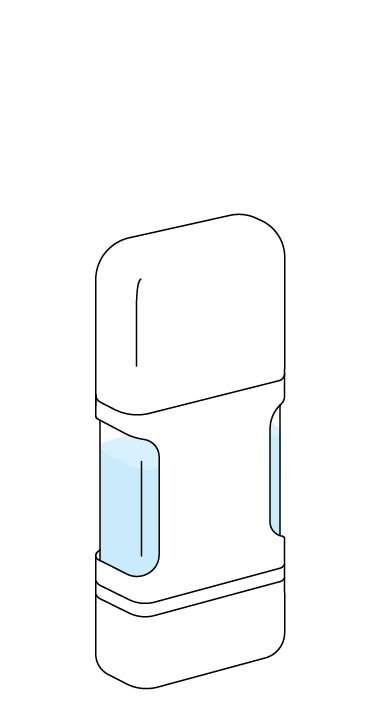
Screw the nozzle back on and put the cap back on.
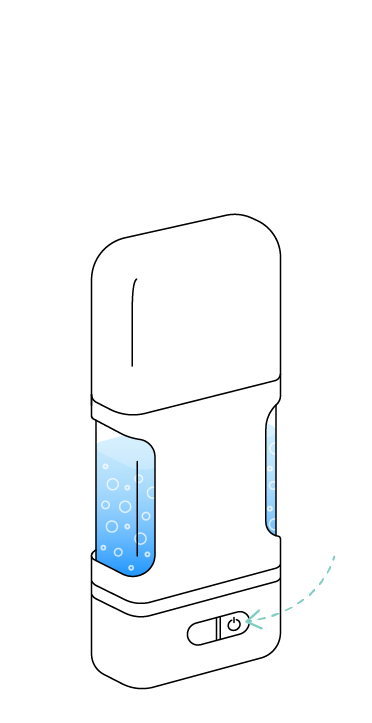
Press the power button & indicator lights in the bottle will turn on. After 6 mins the light will turn off.
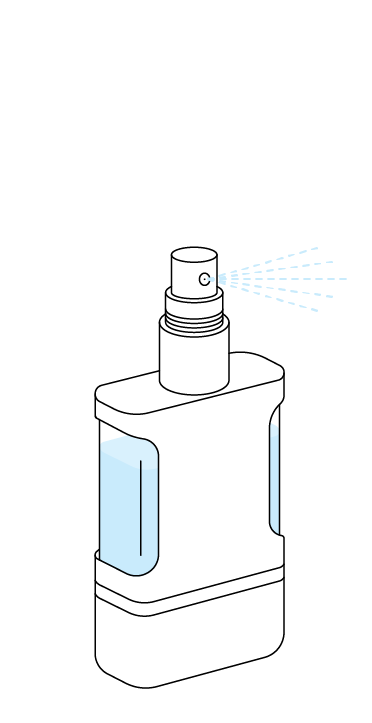
You’re ready to clean! Be sure to follow our instructions to ensure safe & optimal use.
Complete Instructions
To ensure safe & optimal use, please follow the instructions below
1. Make sure PowerClean is charged. (See How To Recharge PowerClean in the How to Use PowerClean section below)
2. Remove the cap and unscrew the spray nozzle.
3. Using the included measuring spoon, measure a levelled spoonful of salt (0.5 grams).
4. Use the included funnel to pour the salt into the PowerClean bottle.
5. With the funnel still in place, pour water into the PowerClean bottle until it reaches the MAX fill line shown on the bottle.
Note: Do not add water beyond the max fill line.
6. Remove the funnel.
7. Screw the spray nozzle back on and place the cap back on PowerClean.
8. Press the power button on the back of PowerClean to begin the reaction process.
9. During the process, blue lights will turn on and bubbles will rise inside the bottle. The full process takes 6 minutes to complete.
10. Once the blue lights have turned off, your cleaning solution is complete and ready to use.
Note: The cleaning solution is most effective right after it has been made and it will slowly lose potency over 5-7 days.
How to Use PowerClean
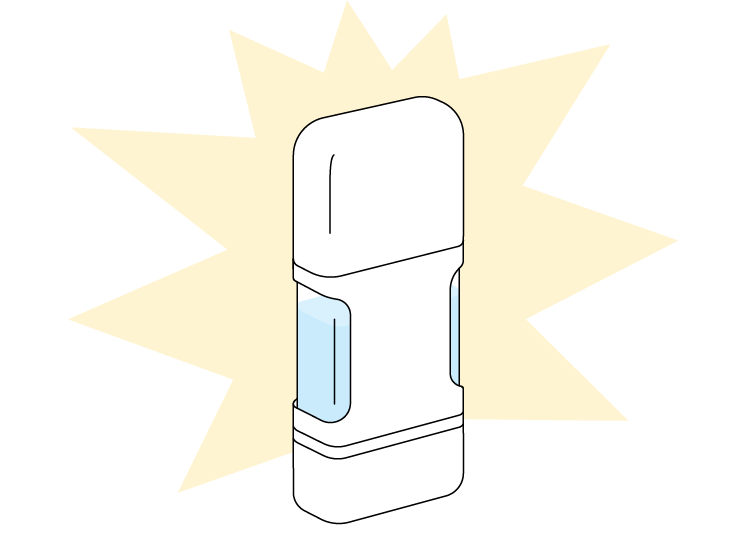
Make the solution following the above steps.
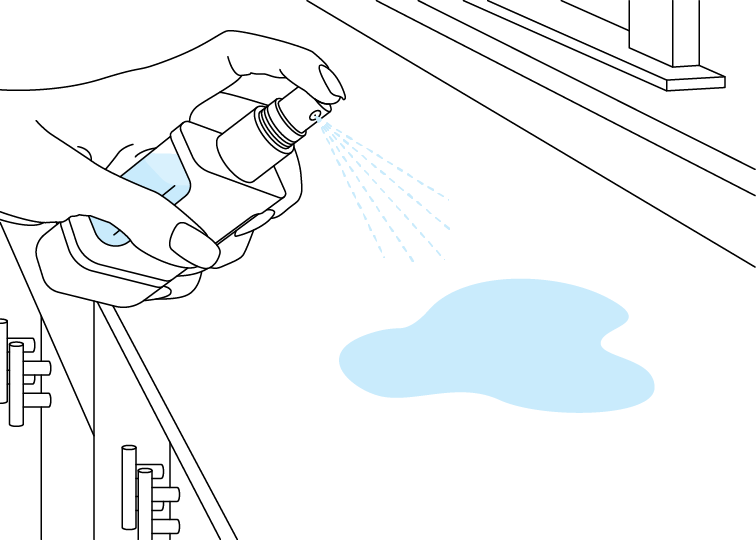
Spray on non-porous surfaces. (See below for list of what you can clean with PowerClean.)
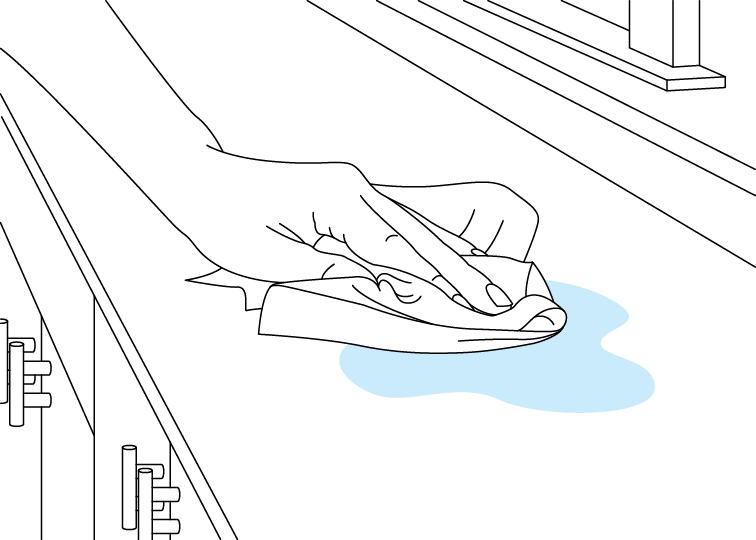
Using an included expandable wipe (or paper towel, cloth, etc), wipe the surface until clean.
1. To get you started, there are three expandable wipes included with PowerClean.
2. Spray the wipe with the cleaning solution repeatedly, until it expands to a moist disinfectant wipe.
3. Use this wipe to clean any non-porous surface.
4. Once you are done using the wipe, dispose of it responsibly (do not flush, do not recycle, etc).
1. When the PowerClean battery is low, the LED light inside the bottle will illuminate red.
2. When you’re ready to recharge PowerClean, open the water-tight silicone cover beside the power button on the back of the PowerClean base.
3. Plug the micro USB end of the provided cable into the micro USB port on the PowerClean.
4. Plug the USB end of the cable into a power source (on a computer, laptop, wall adapter, etc).
5. While charging, the LED light inside the bottle will flash red.
6. When the PowerClean battery is fully charged, the light will turn off completely.
When storing the PowerClean for extended periods of time, make sure that you remove all liquids from the bottle, rinse it with water and let it fully dry. To speed up drying time, turn over the PowerClean to drain any remaining water droplets on a dish rack. Once dried, you can screw the nozzle back on and put the cap back on to store.
What to Clean with PowerClean
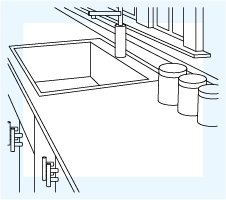
Kitchen counters
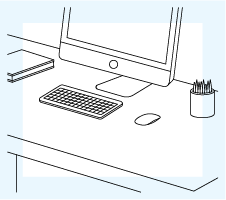
Desks

Grocery carts
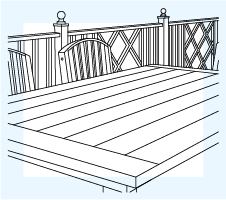
Patio tables
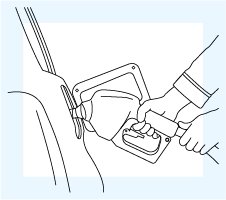
Gas pumps
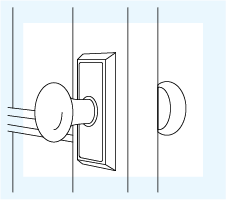
Door knobs
Use PowerClean to clean non-porous surfaces. Great for use at home, or on the go.
Safety
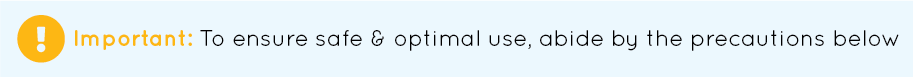
Do not ingest the solution.
Keep out of eyes. If irritation occurs, flush with water.
Wash hands after each use to prevent skin irritation.
Ensure that the silicon micro USB cover is closed tightly before making the solution.
Do not fill PowerClean with ingredients other than salt and water.
Do not add water beyond the max fill line.
Do not add more than 0.5 g of salt.
- Do not press the power button more than once per batch of solution.
Use the cleaning solution within 5-7 days of making it.
After 5-7 days, make sure that you remove all liquids from the bottle, rinse it with water and let it fully dry.
FAQ
As long as you have these two simple ingredients on hand, you can make the cleaning solution as many times as you would like. With the built-in battery, you can take PowerClean anywhere you go and make more cleaning solution whenever you need it. Use as directed.
The solution you make with PowerClean is Sodium Hypochlorite. It is a naturally made, and diluted, form of bleach without the toxins. It is a natural cleaner and can be used for cleaning non-porous, hard surfaces in high-traffic areas. Learn more about the science behind the solution here.
The cleaning solution is most effective right after it has been made and it will slowly lose potency over 5-7 days.