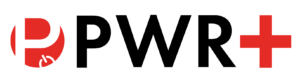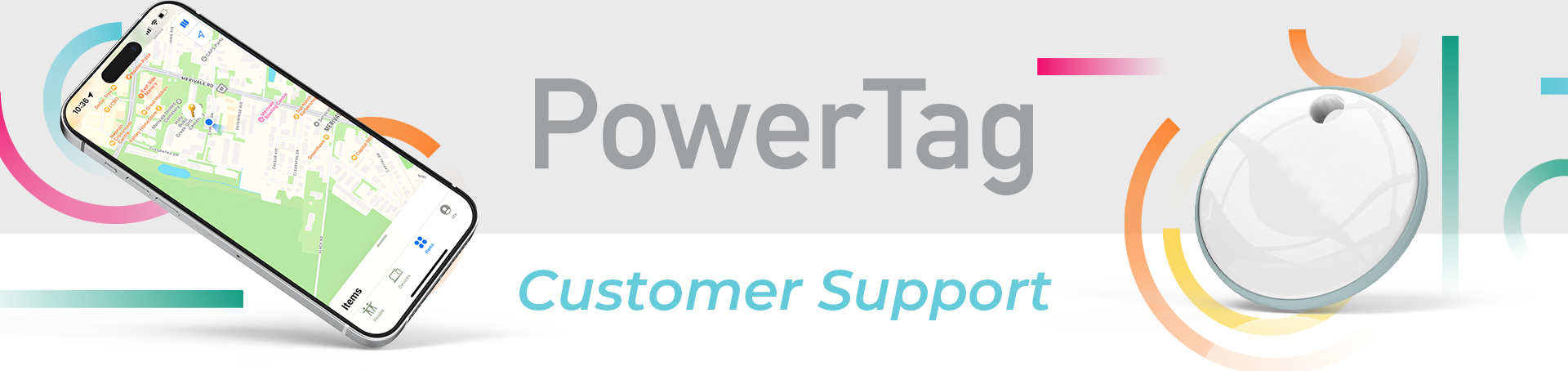
What is a PowerTag?
PowerTag is a small Bluetooth finder that can attach to a personal item (like keys). Using an app, the PowerTag helps to find and remember your the item attached to it (like keys). Apple iPhone users can use the Apple Find My application while Android users can download the new Spot 2.0 Bluetooth Finder app. Both pair and connect to the PowerTag.
Where is the Button?
There is no visual button on the PowerTag. The center of the PowerTag can be pressed like a button.
- Hold the PowerTag between your thumb and index finger
- Press down in the center
- PowerTag should make a beep sound
Changing the Battery
PowerTag includes a coin battery (CR2032) that can be replaced.
- Locate the small gap on the back of the PowerTag along the rim
- Use your fingernails or a small tool to open the device
- Replace with a CR2032 cell battery
- Close the 2 plastic halves back up, aligning the holes on both halves